
Silkroad Online phBot 24 Week

Silkroad Online phBot 24 Week
Silkroad Online PHBot extension packages can be used on a new account or to extend the duration of your existing account. The E-Pin codes you purchase are automatically delivered 24/7.
By purchasing Silkroad Online phBot 24 Week, you can reach your goals in the shortest time. With the 24 Week phBot, even when you are not at your computer, you can have your character continue playing the game, kill monsters, collect dropped items, and level up in Silkroad Online.
How to Open Account and Load Duration with phBot E-pin?
First, visit the phBot E-pin loading page via the link on the right: phbot.org/phbot/redeem/
To Create a New Account:
Enter your unused email address in the "Email" field on the phBot website. This will send the username and password for the new bot account to the email address you provided.
To Extend Time on an Existing Account:
Enter the email address of the phBot account you want to extend in the "Email" field.
After entering the phBot E-pin code (short version) in the "Card ID" field and the E-pin password (long version) in the "Card password" field, click the "Redeem" button at the bottom. Once the E-pin code is validated, the login information for the extended account or the newly created phBot account will be sent to the email address you provided above. You can then log in using this account information and start using it.
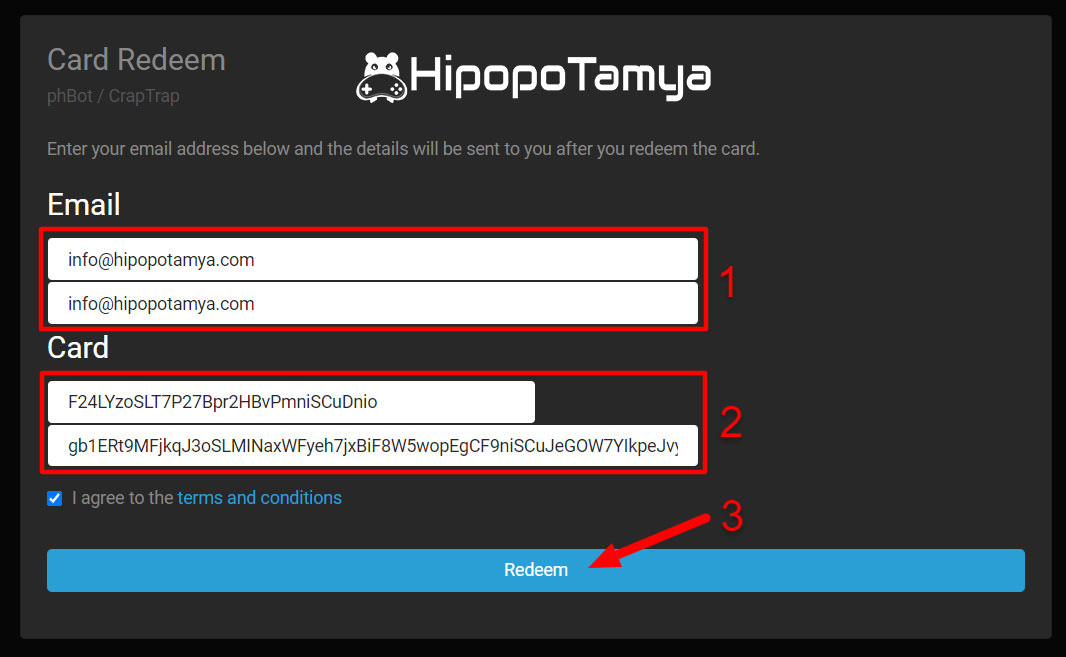
Silkroad Online phBot E-pin Kullanımı
Silkroad Online PHBot süre uzatma paketlerini yeni bir hesapta kullanabilir ya da mevcut hesabınızda süre uzatmak için kullanabilirsiniz. Satın aldığınız E-Pin kodları 7/24 otomatik teslim edilmektedir.
Silkroad Online phBot 1 Hafta satın alarak hedeflerinize en kısa sürede ulaşabilirsiniz. 1 Hafta phBot ile Silkroad Online oyununda siz bilgisayar başında değilken bile sizin yerinize karakterinizin oyuna devam etmesini, yaratıkları öldürüp düşen itemleri toplamanızı ve levelinizin yükselmesini sağlayabilirsiniz.
phBot E-pin ile Hesabı Açma ve Süre Yükleme İşlemi Nasıl Yapılır?
Öncelikle yandaki bağlantı üzerinden phBot'un e-pin yükleme sayfasına giriş yapınız. phbot.org/phbot/redeem/
Yeni hesap oluşturmak için;
"Email" alanına phBot'un web sitesinde daha önce kullanmadığınız e-posta adresinizi girebilirsiniz. Bu sayede yeni bot hesabının kullanıcı adı ve şifresi belirttiğiniz e-posta adresine gönderilecektir.
Mevcut hesaba süre yükelemek için;
"Email" alanına phBot'un süre uzatmak istediğiniz hesabın e-posta adresini girebilirsiniz.
Aşağıdaki "Card ID" alanına bizden satın almış olduğunuz phBot e-pin kodunu (kısa olan) ve "Card password" alanına e-pin şifresini (uzun olan) yazdıktan sonra en altta yer alan "Reedem" butonununa tıklayınız. E-pin kodu doğrulandıktan sonra yukarıda belirttiğiniz e-posta adresine süresi uzatılan hesabın veya yeni oluşturulan phBot hesabının giriş bilgisi gönderilecektir. Tarafınıza iletilen bu hesap bilgisi ile giriş yaparak kullanmaya başlayabilirsiniz.
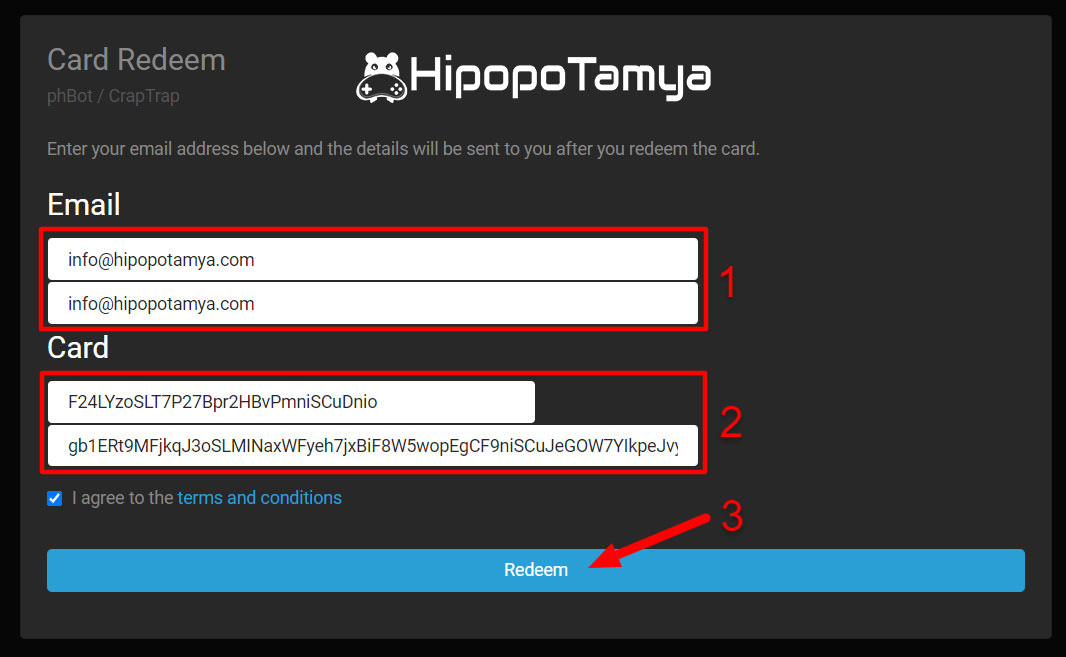
Information
The reviews in this area are real evaluation comments made by real users who have purchased these products.

M **** Ç **** 01-05-2024, 12:40 (11 months ago)
Piyasadaki en uygun fiyatlı aynı zamanda en hızlısı
I **** E **** 16-10-2023, 16:01 (1 year ago)
Süper hızlı teslimat <3